Pixlr.com editor to making a book cover
For getting good word about your book on wattpad- Not only must the plot be good- you must make sure the cover is attention grabbing.
DO NOT use ONE image you find on the internet- save a few which you would like on your cover to your computer and edit it to make it yours (SORTA)
Use a online- FREE- photo editor I've been using-
Here is the link: Click here- but still read this post to find out how to use it
When I first used it- It was hard to understand since the buttons on the side aren't labeled (I still don't know most of them).
Here is a picture step by step to make a cover: Enjoy.
step one:
search some images,
Step two:
Pick some- search up other images if you want different ones at the same time.
Step three:
once you got the images you want- go to https://pixlr.com/ to edit (KEEP READING) remember to scroll down because the editor is down there to be clicked.
step four:
scroll down (Mawhaha reminder)
Step five:
click pixlr editor (the button that says launch web browser)
step six:
Step seven:
Don't bother naming it unless ya wanna save (you'll need an account), Change the width to 256 and the height to 400, click ok
Step eight:
Optional: pull it out so you can see the whole white 'paper'. (Image is the bottom right corner- you pull it with your mouse)
step nine:
hover mouse above file so a list shows up: click 'open image'. Make sure it is open image (if you're image is saved to you're device), other wise it is 'open image URL' if you copied to URL.
Step 10:
Your computer documents should come up- find the image you want first: Sorry about the scribbles- I'm using my uncle computer- I don't wanna be showing his work.
step 11:
this will come up when you click your first image- (My image is black background)
step 12:
click background on the side and drag it to the white:
Step 14:
Add more images (but repeating step nine) or edit it: this is your turn. I will just show you how to make covers the way I'm making mine, right now.
step 13:
hover above edit and click free transform... (I expect the ... means there are more letters to the word)
step 15:
drag the image to fill up the paper:
step 16:
Add the next image:
Step 17:
Crop it if you want:
Step 18:
Apply it to the cover: use free transform... to move it: then edit it: i edited it by rubbing out everything but the door to make it look like a door in blackness. (It looks bad but it will look better...)
Rubber icon on the side:
Rubber icon on the side:
step 19:
add more if there is more:
step 20:
erase everything but the __(thing you want)__ and placed it so it looks the way you want it to.
going to do the same with this cat
Step 21: Add background stuff
This is a fantasy story so I'm gonna add this (remember repeat step 9 to add more):
AGAIN (watch out for my sound effects (WAHOYKO)):
weeeeee!
yipee:
step 22:
Now for the title:
step 23:
Don't forget to put your author name on it :)
and there you have it: a book cover.
That cover I made was for my book I wrote but I have currently deleted it sorry.
I also recommend using https://www.canva.com/create/book-covers/ I have been making images on Pixlr.com reccently without the title and author name and then putting the title and author name onto it with canva.com




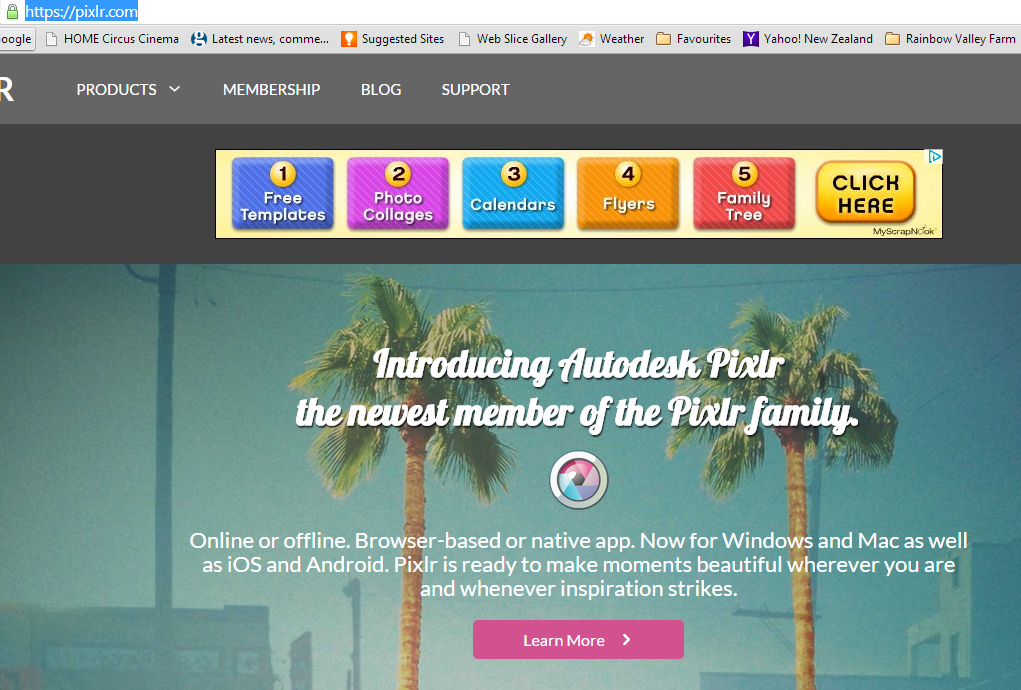




























No comments:
Post a Comment